I used the iPhone app PostalPix to print 50 of my Instagram photos. I chose the 4x4 Pro Luster Prints (perfect for square Instagram photos), which range from $.29-$.33 a piece. For 50 prints plus shipping, I only spent $18.42. Not bad!
My prints arrived in the mail four days later, and I was so pleased with how they turned out! They are printed on high quality archival paper, and the colors came out perfectly. Yay!
Here is everything I used to complete this project:
Photo Prints
Painter's Tape
Tape Measure (I used a yard stick)
Level
I began by measuring the wall to decide exactly where I would place my photo collage. I had 50 prints, at 4 inches by 4 inches a piece. I knew that I wanted to place them in 5 rows of 10 photos, so my collage would measure 40 inches by 20 inches.
I decided on a position on the wall (centered and at eye-level), and began to place my painter's tape around the edges to map out my collage. I used the level to make sure my horizontal lines were perfect.
 |
| I realize now that my tape is crooked. I was able to figure it out pretty quickly and compensate. |
Because I don't want this collage to be permanent, I decided to use painter's tape to adhere the photos to the wall. My husband was kind enough to assist me in tearing 250 tiny strips of tape- 5 per photo. We placed 5 pieces of rolled tape on the back of each photo- one in each corner and one in the center.
From there, I began adding photos. I didn't think too much about which photos I was putting where- I just started building the collage, knowing I could move photos here and there to find the best place for each one.
Once I had all the photos up where I wanted them, I ran my hands over each one to make sure they were all firmly adhered to the wall. Then I removed the painter's tape around the edges, and admired the finished product!!
The whole project took under an hour. We were able to knock it out during Emmett's notoriously short afternoon nap! Did I mention I spent less than $20?? I know that made my husband happy.
It's not perfect, but I love it. We managed to fill a conspicuously blank, hard-to-fill wall space, and display so many of our favorite photos all at once. And yes, I know I take tons of pics of Emmett! I just can't get enough. :)
***Because I loved using the PostalPix app so much, I reached out to them, and they have generously offered a $10 credit towards prints in their app! To enter to win this prize:
1. Follow this blog.
2. Visit the PostalPix website, and download the PostalPix app.
3. Leave a comment below telling me how you would use your prints!
4. For an extra entry, follow me on Instagram for instructions!
Good luck!!! I will announce the winner on Friday, 5/24.
*Available to US readers only.
You can enter to win once a day through Thursday, 5/24!
Update:
And the winner is.... Jenna Guizar! Thanks Jenna!
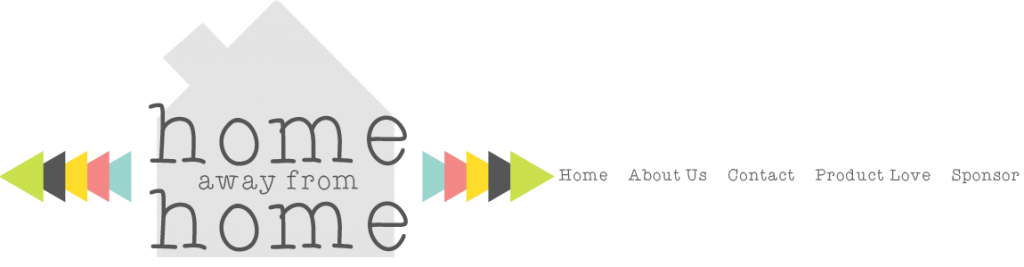







I had never heard of this Postal Pic app before and I just downloaded it and then printed 9 million Instagram photos. This is the best.thing.ever. Thank you for sharing!! The wall looks great also :)
ReplyDeleteIsn't it super fun!? I did the same thing the other night. Now if you win, you'll get to print 9 million more. :)
DeleteI would love that!
Deletei love it!!!
ReplyDeleteThanks Jenna! Consider yourself entered. :)
DeleteAwesome idea with the collage! It looks awesome!
ReplyDeleteThanks Kellie!
DeleteNice idea! its cool to see people putting effort into displaying their Instagram photos! This is awesome inspiration and I would love to do something like this to share this idea around for my own blog!
ReplyDelete